Null’s Brawl IPA v65.219 – Download for iPhone/iPad

Do you know Null’s Brawl is available on iOS devices too? It’s a private server of Brawl Stars with some extra features including unlimited gems, coins, unlocked skins, all brawlers, and so much more, and now on iOS or Apple devices too. You can download Null’s Brawl iOS from our website easily. Read this article to know everything we know so far about this private server.
Null’s Brawl | |
Null’s GG | |
Action | |
768 MB | |
65.219 | |
Pierce and Glowbert |
Why do only Android users get all the fun with Null’s Brawl? It’s time we share with you that Null’s Brawl is finally available on iOS devices. You don’t have to jailbreak your device to play it on your iPhone or iPad devices. Null’s Brawl IPA is available on our website for free, just download it today and sideload it with any popular service such as AltStore or Scarlet.
Getting Null’s Brawl on iOS is easy but installing it is A Tough Nut to Crack which means, it’s a very challenging task. Countless fake videos on YouTube describe the installation of Null’s Brawl iOS which you shouldn’t believe. However, let’s talk about Null’s Brawl and its iOS version. In this article, I will discuss all the features of the IPA version and explain if it’s safe to play on iPhone or iOS with the explained guide. Also, you will get the installation guide of Null’s Brawl iOS without jailbreak on this website. So, keep reading till the end.
What is Null’s Brawl Private Server?
Null’s Brawl is a Brawl Stars Private Server, currently the best & working one. So, if you want to play Brawl Stars with unlimited gems or unlocked all brawlers/skins, it’s the best decision to grab Null’s Brawl right away. But before that, do you know where you can play it or on what devices? Well, you can play Null’s Brawl on Android and iOS devices. To play Null’s Brawl, you first have to download its respective file, for example, if you are on Android, download the APK, but if you are using iOS device, download the IPA file. We have shared both APK and IPA file on this website.
Supercell is not friendly with Brawl Stars Mods so try consider downloading Null’s Brawl Private Server if you wish to play with modified features. It is also safe to play Null’s Brawl too. As both servers are different, so your account will never be banned as well. Also, you don’t have to uninstall the official game from your device to play this private server.
All You Need to know About Null’s Brawl – Private Server
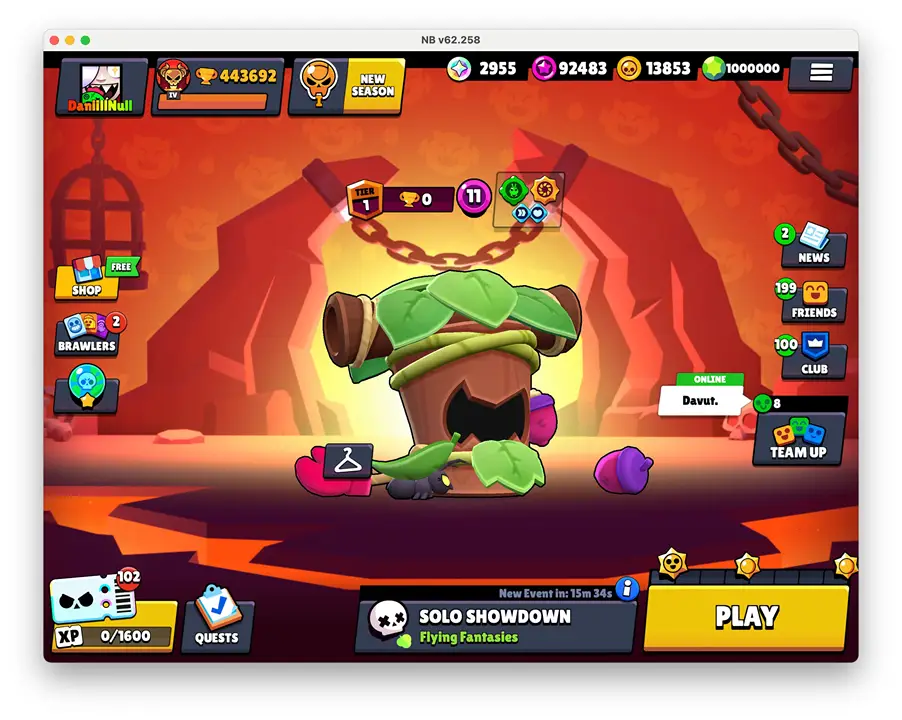
A Private Server is a cloned server of any game known as the unofficial server, which usually happens in online games. In a third-party-owned private server, you can access the same features available in the official one. However, there can be different rules & regulations and there can be different features.
Speaking of Null’s Brawl iOS Private Server, it is the unofficial server of Brawl Stars where players can access endless resources and many free features that were usually paid for in the original game. So, is it a good thing? For many who can’t afford to buy paid skins, resources, gems, etc, yes!
In Null’s Brawl, you can have features like unlimited gems, unlimited coins, unlocked brawlers, unlocked all skins, unlocked pins, sprays, icons, emotes, and so much more. Here, you can play with your friends with real players online in all 12+ game modes that are available on Brawl Stars including the newest Trio Showdown game mode. Every month, Null’s Brawl gets new updates from time to time. So, there is no worry about the new brawlers or features!
Should You Play Null’s Brawl on iOS?
You can play Null’s Brawl if you want these features: Unlimited resources (gems and coins), unlocked all brawlers, unlocked all skins, unlocked pins, and everything in catalog, Brawl Pass, Pro Pass, etc. All of these premium features are unlocked in Null’s Brawl without any cost, they are completely free unlike the official game. Also, there is no need to worry about your device safety. To install the IPA, you don’t need to harm or jailbreak your iOS device. All you need to do is to follow our simple installation guide which will ask you to allow a few configurations and that’s all.
About Null’s Brawl on iOS

Null’s Brawl Private Server is available on Android and iOS platforms. You can get the APK as well as IPA files from the official website for free. Installing this game on Android is easy but so hard on iOS devices such as iPhones or iPads. The reason is because of device safety. Android allows users to install apps from unknown sources such as from outside of Google Play Store. But the case is different on iOS devices. It won’t allow users to install IPA files outside the App Store however many methods are safe and unsafe, that users try.
In this article, I will suggest the safest method. So, your first step should be getting the IPA file from the official Null’s Brawl website. Once you have the IPA file, you can proceed with the installation process. Before that, I would like to share all the features of Null’s Brawl.
Null’s Brawl on iOS Features
Speaking of key features, Null’s Brawl has the coolest features that you will love. It has all the brawlers including the newest one, along with all the skins! You won’t need to wait hours to get the rare skins or rewards, it has all of them for all, for free. You will find the similar features in Null’s Brawl iOS If you have played it on Android. Here are all the features:

- Unlimited resources such as gems and coins to help you unlock or upgrade almost anything in the game.
- Unlocked all brawlers & their skins to help you enjoy playing them without buying them for real money.
- All Hypercharges, Ranked rework, etc. newest features are available in this Null’s Brawl Private Server.
- All pins are available to use for free, so you can use them in battles to have so much fun.
- A real multiplayer server with real players, no bot. So, you won’t be bored and don’t feel like it’s too easy for you.
- You can create or join clubs, make friends, invite them, to play together.
- You can rank higher in the leaderboards and push your trophies too.
- Earn rewards from Brawl Pass and Pro Pass for free in this private server.
- Play in 12+ Game Modes too, including the newest ones such as Trio Showdown or UNO.
- There is no jailbreak required to play on iOS.
- Your main Brawl Stars Supercell ID will not be banned if you play this server.
- You can install along the official game & play without removing any of them.
What is Null’s Brawl Private Server?
If you have a PC, Microsoft Windows, or MacOS, you can try IPA files on your iPhone. But please do not inject any malware to install the IPA files. There are many safe & legal software with them you can try those games or apps that are removed from the App Store for some reason. You can install IPA with them with the help of a PC.
There is another safe way to install IPA on your iOS device and that is using sideload services including AltStore, Sidestore, Sideloadly, Scarlet, etc. These services help you to install IPA files directly on your iPhone or iPad without the need of a computer. But make sure the app you are trying to install is virus-free. In the case of Null’s Brawl iOS IPA, we have provided the safest file on our website without any malware. You can download it and install it with scarlet or any other service.
How To Install Null’s Brawl iOS or Apple devices?

To install Null’s Brawl IPA on iOS, there might be some issues with the latest iOS. So try installing on an Older iOS version such as iOS 14. You must have scarlet installed on your device and Null’s Brawl IPA file on your iPhone or iPad. You can save the IPA file in the files app.
- You can open any browser from your iOS device to install Scarlet. Just follow the instructions and Scarlet will be installed. just make sure you have trusted the Scarlet profile from here > Settings > General > VPN & Device Management. If you don’t see these options, you need to enable developer mode in your iPhone. You can enable it from Settings > Privacy & Security > Developer Mode > Enable.
- Now, visit our website to download the latest version of Null’s Brawl IPA file. Save the file in the Files App.
- Now, open scarlet and tap on Import button.
- Select Null’s brawl IPA file and scarlet will sign the app.
- Once the IPA is signed, it will be installed shortly.
- Now, go to Settings > General > VPN & Device Management and trust Null’s Brawl app.
- Now, you can launch Null’s Brawl on your iOS device.
